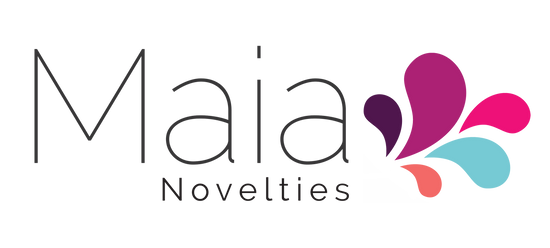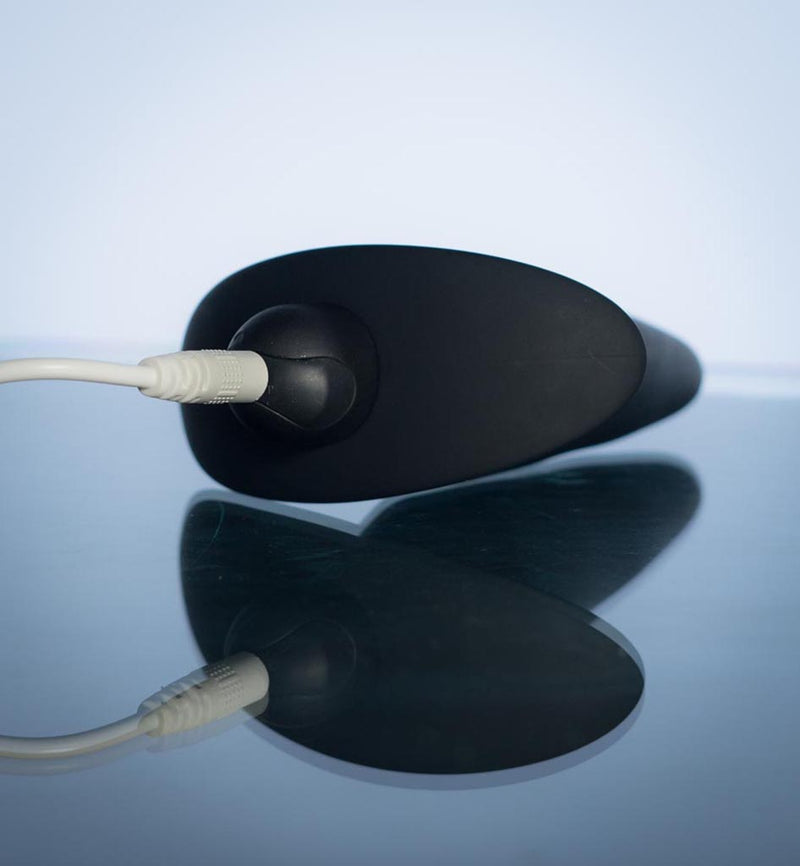- Home
- Recharge Instructions
- MASON Recharge Instructions
MASON Recharge Instructions
Related Products

ANGEL Recharge Instructions
$0.00
How To Charge Your Maia Angel IMPORTANT: DO NOT REMOVE THE BOTTOM GEM Charging the product to a full charge is recommended before use. To charge this product, insert the charging cable into the silicone charging port. The charging port is located directly above the gems on the back of the toy. Puncture the toy/silicone charging port with the c...

APOLLO Recharge Instructions
$0.00
How To Charge Your Maia Apollo! Charging the product to a full charge is recommended before use. To charge the product, insert the charging cable into the silicone charging port. The charging port is located at the bottom back of the toy opposite of the power button. Charging port will be marked DC Puncture the toy/silicone charging port with...

Casey Recharge Instructions
$0.00
How To Charge Your Maia Casey! WARNING! DO NOT REMOVE THE SILICONE POWER BUTTON WARNING! DO NOT PULL BACK THE SILICONE TO REVEAL THE CHARGING PORT Charging the product to a full charge is recommended before use. To charge this product, insert the charging cable into the silicone charging port. The charging port is located on the bottom tip of ...
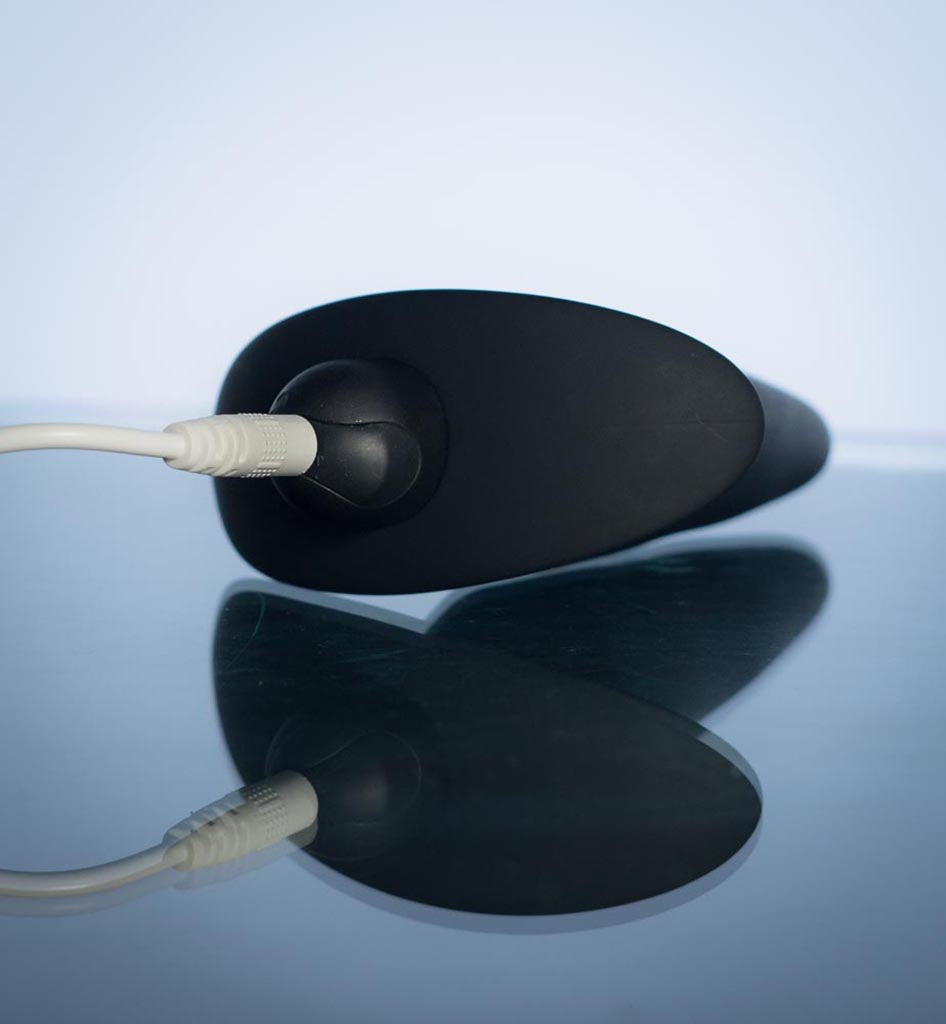
Cody Recharge Instructions
$0.00
How To Charge Your Maia Cody! WARNING! DO NOT REMOVE THE SILICONE POWER BUTTON WARNING! DO NOT PULL BACK THE SILICONE TO REVEAL THE CHARGING PORT Charging the product to a full charge is recommended before use. To charge this product, insert the charging cable into the silicone charging port. The charging port is located on the bottom tip of t...

Dream Recharge Instructions
$0.00
How To Charge Your Maia Dream! Charging the product to a full charge is recommended before use. To charge this product, insert the charging cable into the silicone charging port. The charging port is located on the bottom tip of the chrome handle. Puncture the toy/silicone charging port with the charging cable, and the cable will fit snug into...

HAILEY Recharge Instructions
$0.00
How To Charge Your Maia Hailey! IMPORTANT: DO NOT REMOVE THE BOTTOM GEM Charging the product to a full charge is recommended before use. To charge this product, insert the charging cable into the silicone charging port. The charging port is located directly above the gems on the back of the toy. Puncture the toy/silicone charging port with the...

HARMONIE Recharge Instructions
$0.00
How To Charge Your Maia Harmonie! Charging the product to a full charge is recommended before use. The charging magnets are located directly below the power button To charge the product, attach the magnetic charging cable onto the magnetic charging port. The charging port is located just below the power button. The cable will hold to the to...

JACKSON Recharge Instructions
$0.00
How To Charge Your Maia Jackson! Charging the product to a full charge is recommended before use. To charge the product, insert the charging cable into the ABS Plastic charging port. The charging port is located on the Black cap of the toy under the Maia logo. Insert charger into charging port with the charging cable, and the cable will fit ...

JAGGER Recharge Instructions
$0.00
How To Charge Your Maia Jagger! WARNING! DO NOT REMOVE THE SILICONE POWER BUTTON WARNING! DO NOT PULL BACK THE SILICONE TO REVEAL THE CHARGING PORT Charging the product to a full charge is recommended before use. To charge this product, insert the charging cable into the silicone charging port. The charging port is located on the bottom tip of...

JANE 420 Recharge Instructions
$0.00
How To Charge Your Maia Angel IMPORTANT: DO NOT REMOVE THE BOTTOM GEM Charging the product to a full charge is recommended before use. To charge this product, insert the charging cable into the silicone charging port. The charging port is located directly above the gems on the back of the toy. Puncture the toy/silicone charging port with the c...

JAYDEN Recharge Instructions
$0.00
How To Charge Your Maia Jayden! WARNING! DO NOT REMOVE THE SILICONE POWER BUTTON WARNING! DO NOT PULL BACK THE SILICONE TO REVEAL THE CHARGING PORT Charging the product to a full charge is recommended before use. To charge this product, insert the charging cable into the silicone charging port. The charging port is located on the bottom tip of...

JESSI / JESSI 420 Recharge Instructions
$0.00
How To Charge Your Maia Jessi WARNING! DO NOT REMOVE THE SILICONE POWER BUTTON WARNING! DO NOT PULL BACK THE SILICONE TO REVEAL THE CHARGING PORT Charging the product to a full charge is recommended before use. To charge this product, insert the charging cable into the silicone charging port. The charging port is located on the bottom tip of t...